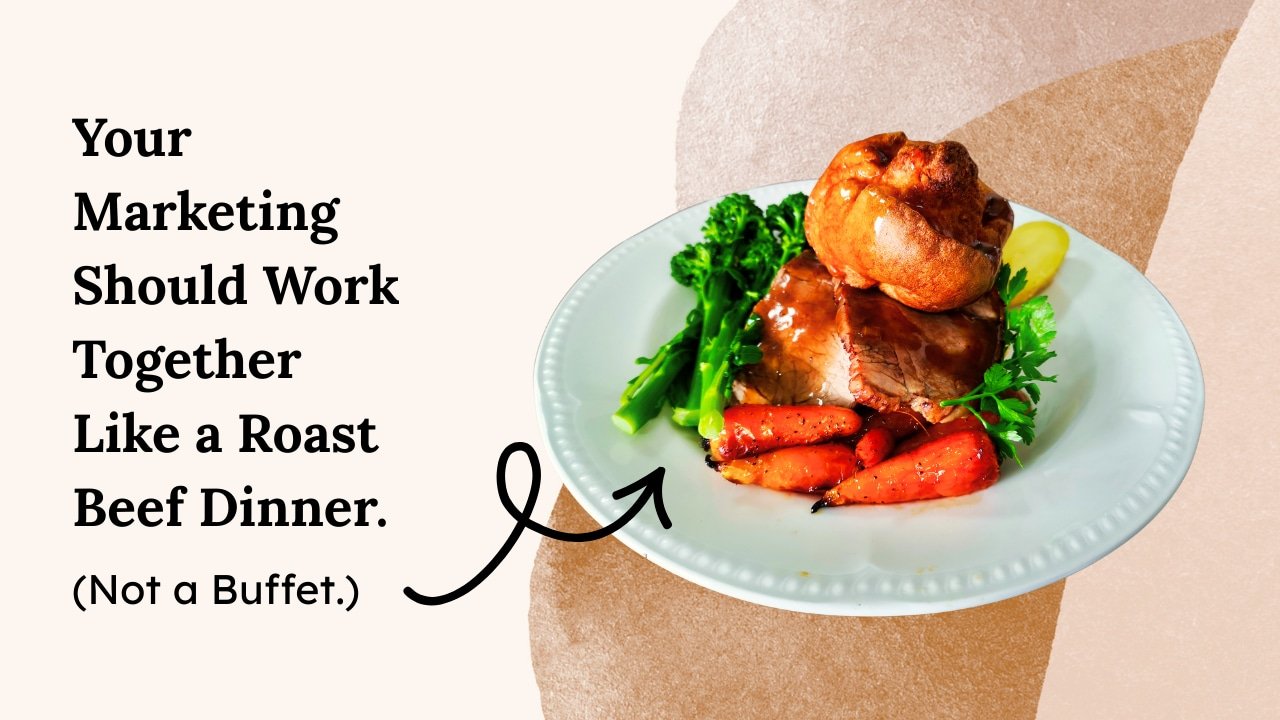Guide to Getting Your Brand & Website Online
Wondering how to go about getting your business online? You know you need a website… but have little to no idea what exactly that kind of project entails or if you have the time/energy to throw at it right now. I’ve written this short guide especially for non-techy, “brick & mortar”, local services businesses. I’m here to help you get your brand and business on the internet with practical, easy-to-understand overview of the brand and website design process.
Table of Contents
Step 1: Nail Your Branding
What Exactly Is A Brand Anyway?
A brand is more than just a name or a logo; it’s the entire personality and reputation of your business. It’s how you communicate, how you behave, and what you stand for. It’s the promise you make to your customers and the experience you deliver. (Your visuals are just one part of that.)
The Key Elements of A Strong Brand
The brands we love are built on a foundation of consistency, visibility, and authenticity. This means they deliver consistent messaging, are visible where the customers are, and stay true to their values.
So what parts do you need to assemble to create that for your own business? Key elements include:
01. Brand Foundation: Who Are We?
Your vision, values, goals, and what you stand for are all part of your brand’s foundation.
02. Brand Differentiation: How Are We Different?
The truth is, for most of us small businesses, we’re not the only one in your industry doing what you’re doing. Customers have choices. We need to distinguish ourselves if we want to compete.
03. Brand Messaging: What Do We Say & How Do We Sound?
Brand messaging is kind of like your brand’s personal TED Talk… you figure out what your core messages (i.e. what you stand for, the problems you solve, the way you talk about them, your voice and tone) are and repeat them over and over and over… and over.
04. Brand Identity: How Do We Look?
Brand identity is the part you’re probably most familiar with when it comes to branding – it’s the collection of all visual elements that represent your brand. Picture it as the visual styling of your brand – its image, its swagger, its charm. This is where brand assets come in. These assets – websites, stationery, slide decks, social graphics – collectively add up to create a strong and cohesive brand identity that stands tall and shines bright in the market.
05. Brand Experience: What Effect Do We Have On People?
Your brand experience is the overall vibe and emotional response a customer gets when they interact with your brand across all touch points. From the moment they spot your logo, to navigating your website, using your product or service, reading your marketing materials, and even stepping into your physical store – every interaction counts! The goal is a consistently positive impression.
DIY-ing Your Brand for Non-Techies
The majority of your brand can be developed within a simple strategy and positioning document. The visuals though… they’re another story.
There are a bevy of free logo makers and other tools you can use to assemble your visual assets, a quick Google search will show so. many. options.
Out of all of them, I recommend Canva. It has a free and paid version. It is a beginner-friendly design tool that can help you create professional-looking graphics for your brand. With its drag-and-drop interface and a wide range of templates, Canva makes it easy even for non-designers to create eye-catching visuals. If you’re DIY-ing it, start there.
Step 2: Set Up Your Website
Your website is your digital storefront and the online home of your business. It should be easy to navigate, visually appealing, and optimized for search engines. It should also clearly communicate what you do, who you serve, and how you can help. Admittedly, it can be a big and tangly project to take on. Here are some of the things you’ll need to get right…
The Key Elements of A Strong Website
Build It On The The Right Platform For Your Business Needs
Choosing a software (web design platform) to build your site on requires a good understanding of your skill level, your business’ marketing needs, how complex it needs to be to accomplish it’s goals, any software the site will need to integrate with automatically, and how long you’ll need the site to last before you redesign it. (Most businesses will refresh their site every 3-5 years in order to stay current.)
The top platforms in the world to consider at the time of publishing this post:
WordPress is the major player in the website platform market. It powers 40% of all websites globally. By leveraging plugins (software add-ons) WordPress is the most flexible and powerful platform on the market. You can use it to create anything! Elementor is a drag and drop website builder plugin that integrates with WordPress, giving it drag and drop capabilities.
Shopify leads in the e-commerce space, with a substantial market share among online stores. If you want an e-comm store with hundreds of SKUs, this is the one to go for at present.
Wix and Squarespace are popular among small businesses and individuals for their ease of use. The drag and drop builders they feature combined with security/maintenance taken care of for you as part of your subscription make them a strong choice for non-tech businesses. However, with these platforms, if the software can’t do it out of the box, it probably can’t do it. Meaning, if you need anything powerful/custom/fancy-pants, you should look elsewhere.
GoDaddy Website Builder and Weebly are commonly used by small businesses and personal sites. They’re similar to Wix and Squarespace, but both have less capabilities in my experience.
Magento is a major player in enterprise-level e-commerce, though its market share is smaller than the platforms above.
Webflow is gaining traction, especially among designers and developers looking for more advanced design capabilities.
If you’re unsure of which platform to choose after researching them, I’d be happy to help guide your decision making. Click Here To Book A Call With Me.
Make It Easy to Use: User Experience (UX) & User Interface (UI)
UX refers to the overall experience a user has while interacting with your website, while UI refers to the layout and design. Both are crucial for creating a website that’s easy to use and enjoyable to navigate.
Adapts To Any Size Screen: Responsive Web Design
Responsive web design means that your website looks and functions well on all screen sizes, from desktops to tablets, to smartphones. This is crucial for reaching as many people as possible and providing a positive user experience. There are also multiple internet browsers to consider – Chrome, Edge, Firefox, etc.
Is Easy For Search Engines To Index: SEO
Search Engine Optimization (SEO) is the process of optimizing your website to rank higher in search engine results, making it more likely potential customers will find you. This typically involves using relevant keywords, creating quality content that keeps visitors on your pages, and collecting backlinks to your site on other reputable sites. Understand that while some of the SEO tasks can be completed quickly, most SEO strategies are a long-term play that require consistent effort over several months or longer.
10 Steps for A Successful Website Launch
Successful brand and website launches online require careful planning and management. This includes setting clear objectives, creating a timeline, assigning tasks, and tracking progress.
Here’s a high-level overview of the steps to create and launch a brand and website from scratch:
Market Research and Target Audience – The goal of brands and websites is to sell things for your business. The first step is to know who you’re selling to, what they need, how to target them, and of course, improving on what the competition is doing.
Brand Development – Your business’ personality, messages, and style.
Domain and Hosting – Your URL and a place to store your website files that can be accessed by internet users.
Website Planning – Thinking through the goals for and needs of your website, how your visitors will move through the site, and mapping out all the pages and functions it needs.
Content Creation – Writing the sales copy and gathering the imagery/photos.
Website Design and Development – The actual site design and build.
Set Up & Integrate Essential Tools – Integrating it with your business’ workflows.
Testing and Optimization – Testing that it works, is fast, responsive, and is set up for search engines to crawl/index.
Launch the Website – Go Live! And, bonus points if you want to run a whole sales campaign to go along with it to stir up buzz.
Post-Launch Site Management – Just like a physical storefront, your digital storefront will need ongoing maintenance and updates of the content and the software if you want to keep it running smoothly.
And… That’s it for this overview!
Hopefully, you have a clearer idea of the process of getting your business online. Remember, a strong brand is built on consistency, visibility, and authenticity. And with a little elbow grease and tools like Canva, WordPress, and Elementor, even non-techies can create an effective website and engaging graphics.
Now that you’ve learned about how to build and launch your brand online, why not take the next step? Reach out to me today for a personalized consultation on how we can bring your online presence to life!